Futiva is committed to providing ongoing enhancements to your hosted solution. Last week, enhancements to the Auto Attendant and Hunt Group features went live and are now available through the Customer Administration Portal (CAP). The following is an overview of those improvements.
Auto Attendant
Auto Attendant serves as an automated receptionist that answers the phone and provides a personalized message to your callers, with options for  connecting to an operator, dialing by name or extension, or connecting up to 12 configurable destinations (for example 1 = Sales, 2 = Support, and so on).
connecting to an operator, dialing by name or extension, or connecting up to 12 configurable destinations (for example 1 = Sales, 2 = Support, and so on).
Auto Attendants have been enhanced to include the following features:
- More options within a single menu. * and # keys are no available to be used in all menus in addition to the 0 – 9 keys.
- Transfer to external destination numbers. Transfer options in menus are now permitted to transfer to external destination numbers (with restrictions) and * code entries. This is especially useful for After Hours menus needing to transfer to an external support or answering service number.
- Advanced Auto Attendant now has three separate menus – Business Hours, After Hours and Holidays – providing more flexibility in creating menus for each specific schedule.
- Extension dialing can now be enabled or disabled at the top level of all menus, including sub menus on the Advanced Auto Attendant. This allows Admins to turn this off in cases where they do not want extension dialing enabled. When this feature is enabled at the menu level, a key does not need to be used to provide an option for Extension Dialing, freeing up a key to be used for other options.
- Name dialing is now slectable by Last Name (default) or by Last Name or First Name. With the Last Name and First Name option, users can enter either a portion of characters from a user’s first name or last name instead of entering the entire first name.
- Administrators can control the caller ID that is presented to the destination, as well as the caller name if the name is on-net, when transferring calls externally through the Auto Attendant.
- A new menu option is added to Transfer to a specific mailbox. The administrator can then choose any mailbox on the system to transfer the call to if that option is pressed by the caller. This includes any Standalone Mailboxes that might be present on any Hunt Group, Auto Attendant or Call Center queue as well as any user’s mailbox.
Hunt Groups
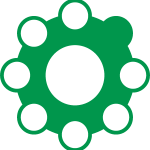 Hunt Groups allow an Administrator to distribute incoming calls to a central phone number to a specified group of users. An incoming call “hunts” for an individual user or users within the group to answer the call.
Hunt Groups allow an Administrator to distribute incoming calls to a central phone number to a specified group of users. An incoming call “hunts” for an individual user or users within the group to answer the call.
The Hunt Group feature has been enhanced to include the following capabilities:
- Hunt Group users can now answer more than one call at a time. Administrators can enable the call waiting feature for members of a Hunt Group.
- Hunt Group name now displayed upon call arrival. Administrators can enable the name of the Hunt Group sending the call to be displayed on member’s phone with the call arrival for each Hunt Group. This is especially beneficial to users that are in multiple Hunt Groups. Now they can change how they answer the call depending on which Hunt Group delivers the call.
- Hunt Group can now be configured to forward calls to a different destination number if users phones are offline.
